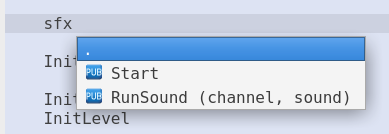Code Completion
With PropellerIDE, you can complete code from the current file or another file in the path in the main file’s directory or a directory in the library path.
The following completions are supported.
-
Public functions
-
Constants
Completing From The Current File
As of v0.36.7, PropellerIDE supports completing within the current file.
-
Typing
#brings up a list of constants. -
Typing
.brings up a list of functions.
Press Esc to quit without completing. Press Enter or Return to accept the completion.
Completing a constant from the current file.
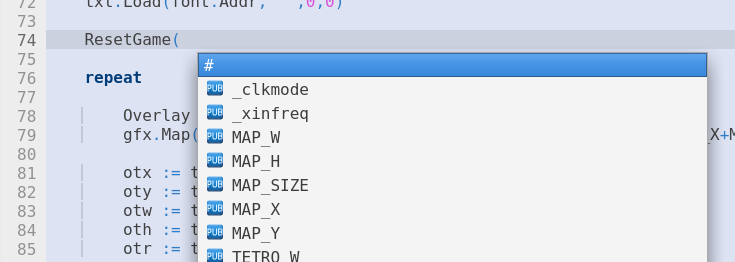
Completing From Another File
You can also complete code from another file.
-
Typing the alias of an object[1], then
#opens a list of constants. -
Typing the alias of an object, then
.opens a list of functions.
As with before, Esc quits, Enter or Return accepts.
Completing a function from another file.